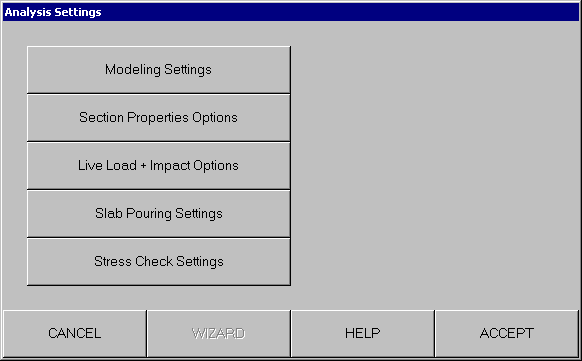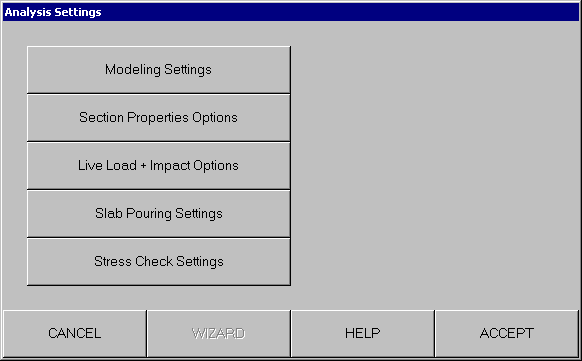
Analysis Settings input is organized into categories, each with an associated button which asks a question or series of questions to specify, review, or change a given type of settings.
The ACCEPT button saves the changes that were made and returns to the main menu. The CANCEL button returns to the main menu without saving the changes that were made.